Digitalize Your Insurance Appraisal Processes
Manage detailed information of inspected vehicles, insurance company data, victim details, and all specifics about the vehicle status on a single platform.
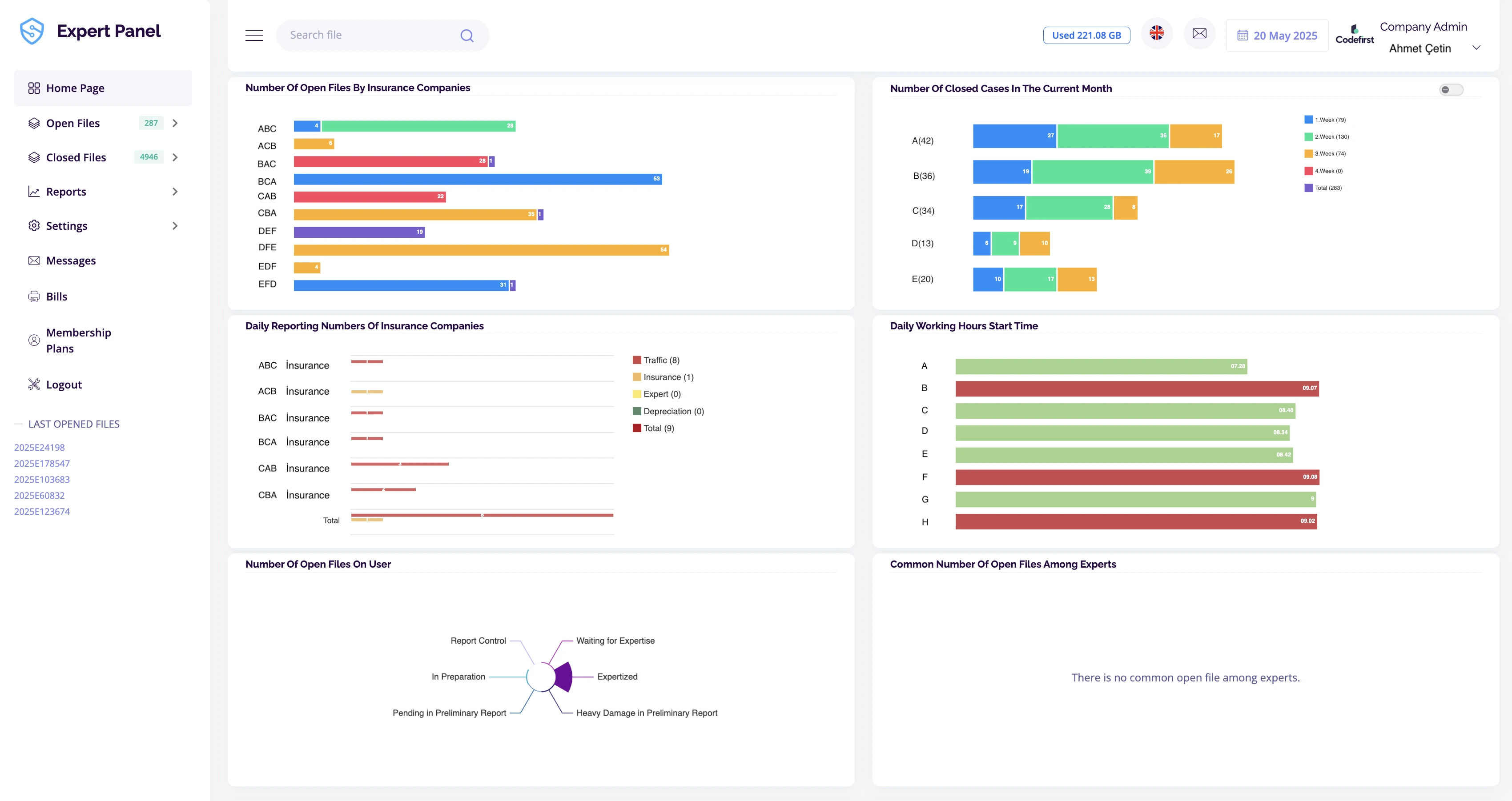
Manage detailed information of inspected vehicles, insurance company data, victim details, and all specifics about the vehicle status on a single platform.
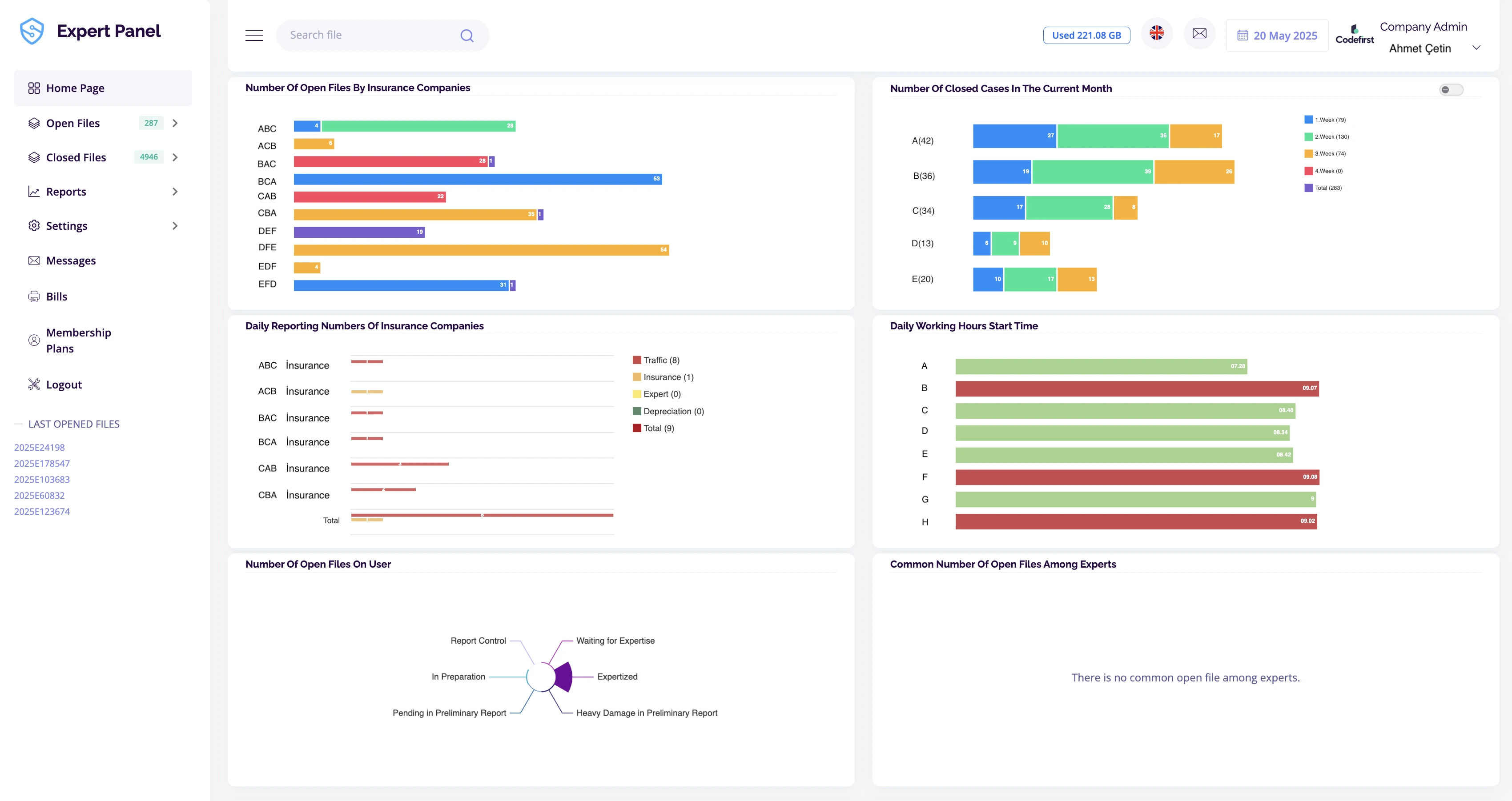
It is specifically designed to enable appraisal companies to manage the entire lifecycle of their case files.
Consolidate your files along with all related information, documents, and transactions in one place. Easily manage the entire process from file creation to closure
Get comprehensive reports on all critical areas, from company performance to employee productivity, from file fees to vehicle and insurance reporting.
Easily upload, categorize, and quickly review damage photos, repair documentation, and other important media. Manage all media content in an organized and accessible manner.
Review files, upload photos and manage the process instantly while on a field mission. Full synchronization with Mobile keeps you in control everywhere.
Protect all your data in a cloud infrastructure with high security standards. Keep your information security and privacy at the highest level thanks to advanced encryption methods and multi-layered security measures.
Ensure that each user can only access data relevant to their area of responsibility with a customized authorization system based on user roles.
Discover the powerful modules that make Eksper Panel a complete solution for process management.
It forms the basic building block of the Eksper Panel, which allows you to easily manage every stage of insurance expert files from creation to closure.
Create new files and quickly list all your files by filtering them by status, date, assignment, etc.
A step-by-step process that ensures all necessary information is captured accurately at each stage of the appraisal process.
Clearly track your files through different stages from pending to completed.
Quickly find and instantly access any file by number, customer, vehicle or other key identifier.
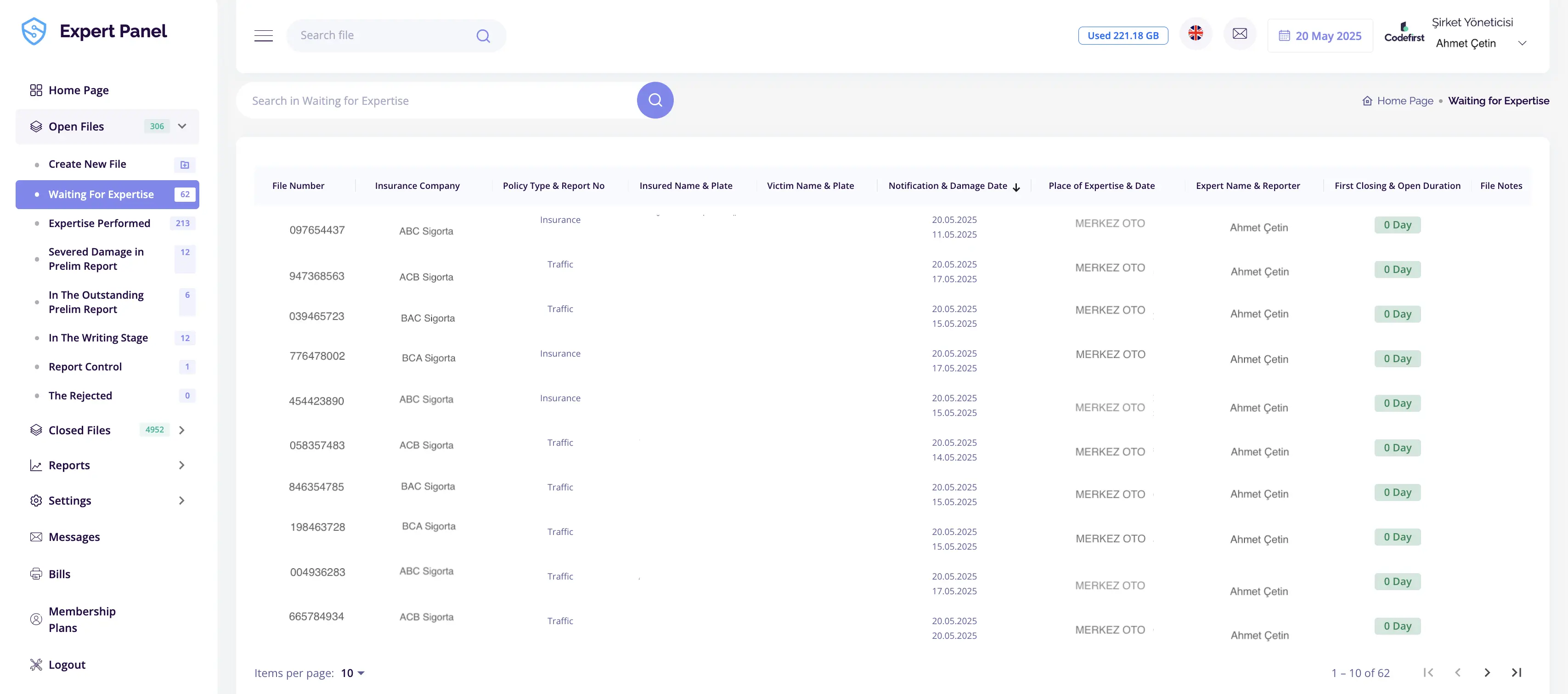
Monitor performance, track efficiency, and access comprehensive analytics and reporting tools to make data-driven decisions.
Get quick insights through real-time performance metrics and visual dashboards.
Create pre-configured reports that fit your overall business needs with just a few clicks.
Create reports tailored to your needs with multiple filter options and visualization options.
Download and export your reports directly to Excel.
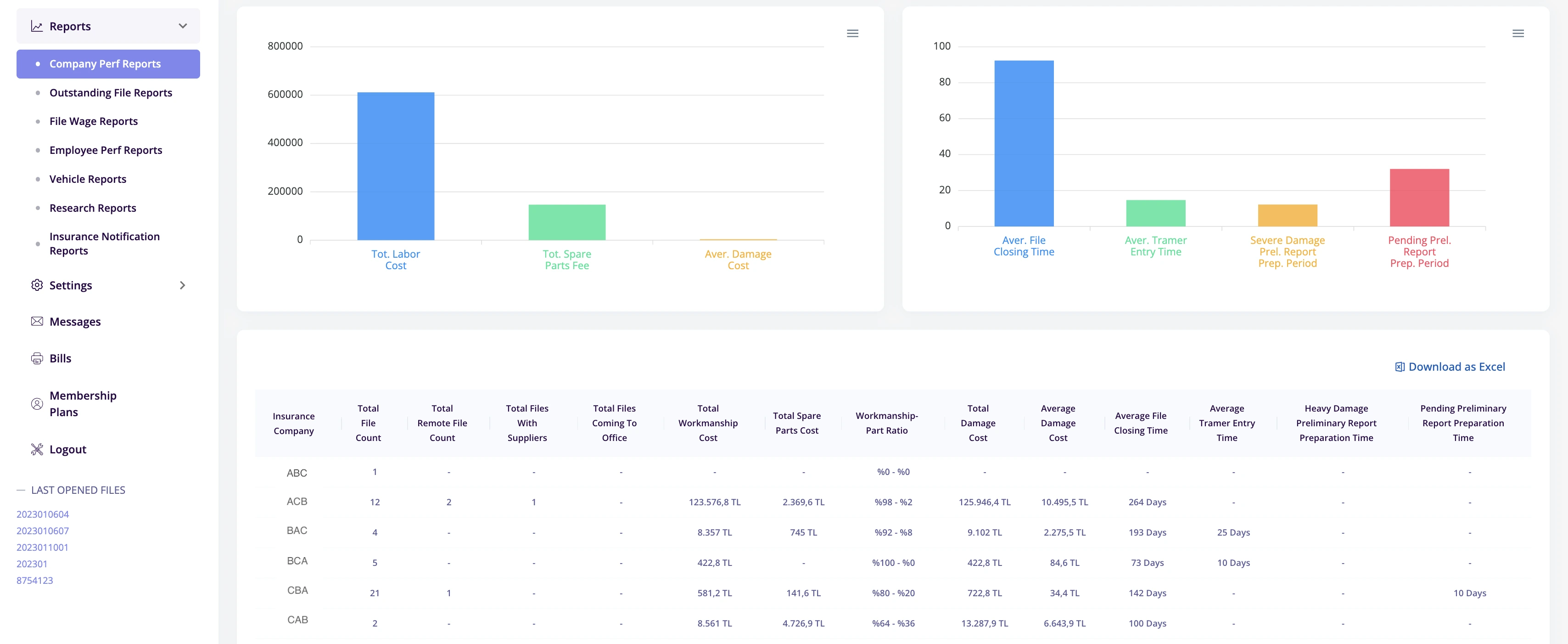
Manage all photos and documents related to the appraisal process from a single center. Provides an organized, secure, and accessible media management experience.
View, upload and manage photos, videos and documents for each file separately.
Classify uploaded images into predefined categories such as parts, damage, documents and easily access the content you need.
Media files received via the link are automatically dropped into the media area of the relevant file. Quickly transfer these contents to the relevant category if necessary.
Preview all media content via the panel and download them individually or in bulk when needed.
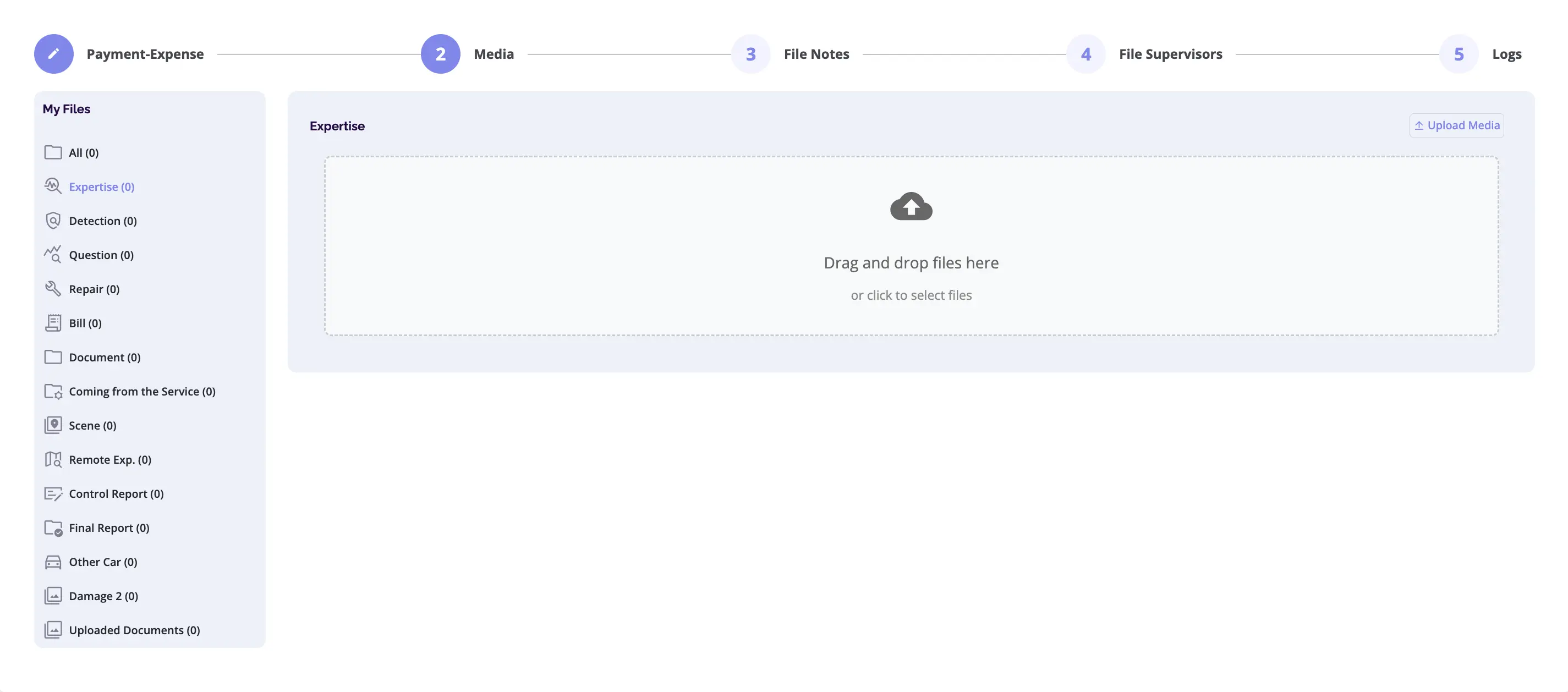
Create custom connections to facilitate collaboration with service, insurance, customers, and other stakeholders throughout the file process.
With the links created through the panel, ensure that relevant people can easily upload photos and documents via the link sent to them.
Have all uploaded files transferred directly to the media section of the panel without the need for manual collection processes.
Provide organized and effective file management by easily moving incoming media and documents to the desired media category.
Quickly integrate contributions from off-site stakeholders into your system with effortless sharing and uploading processes.
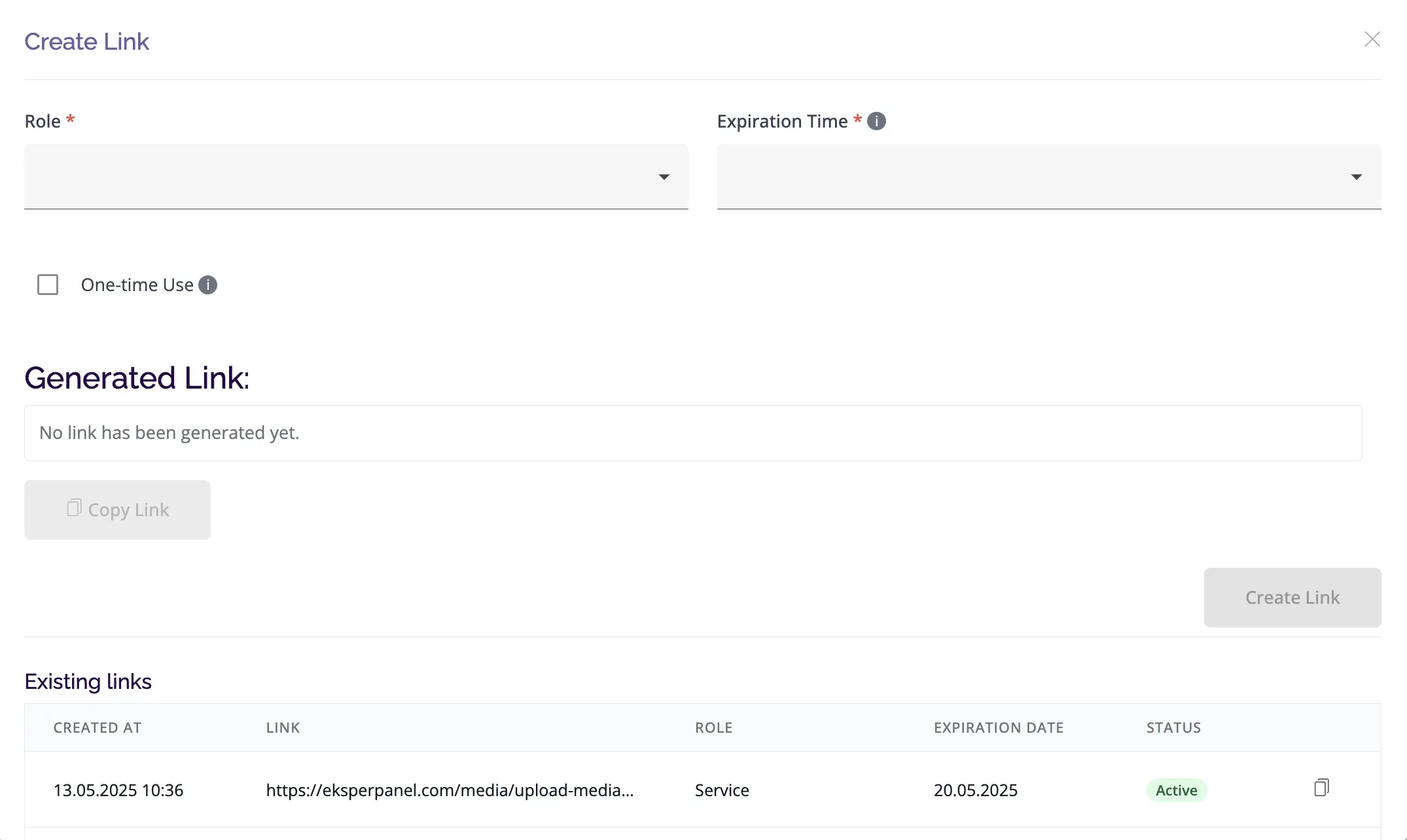
Ensure fast and effective participation of services in file processes. Automatically send SMS to relevant service when file is opened.
Once the file is created, send an automatic SMS with a special link to the relevant service.
Direct the user directly to the mobile application with the link in the SMS and allow the service to access its files.
Have the service representative review the file details via the application and quickly upload the relevant photos and documents to the system.
Ensure that uploaded content is dropped into the media area of the file in real time and progress the process smoothly.
With this module, accelerate the participation of services in the process and share information without delay and correctly.
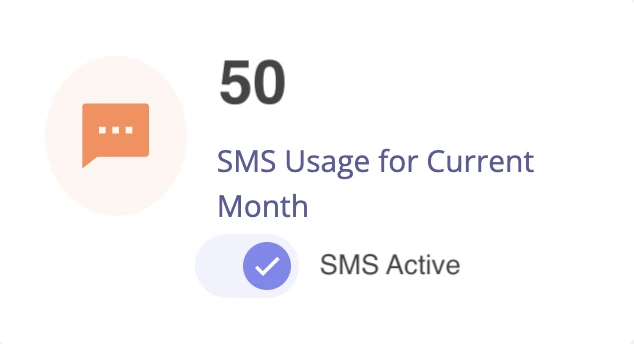
Track all financial transactions related to appraisal files from a central point. Manage all processes from fee entry to payment tracking securely and transparently.
Record expert fees assigned to each file, track historical transactions, and view payment statuses.
Enter detailed expenses such as transportation, accommodation, parts, etc. into the system on a file basis. Ensure clear tracking of actual costs.
Easily manage the financial stages of processes by filtering files that have been paid or are pending.
List and analyze wage payments and expense items made between specific dates or criteria.
Minimize time loss with the bulk payment page: Process payments for multiple files at once by importing payment lists from an Excel template.
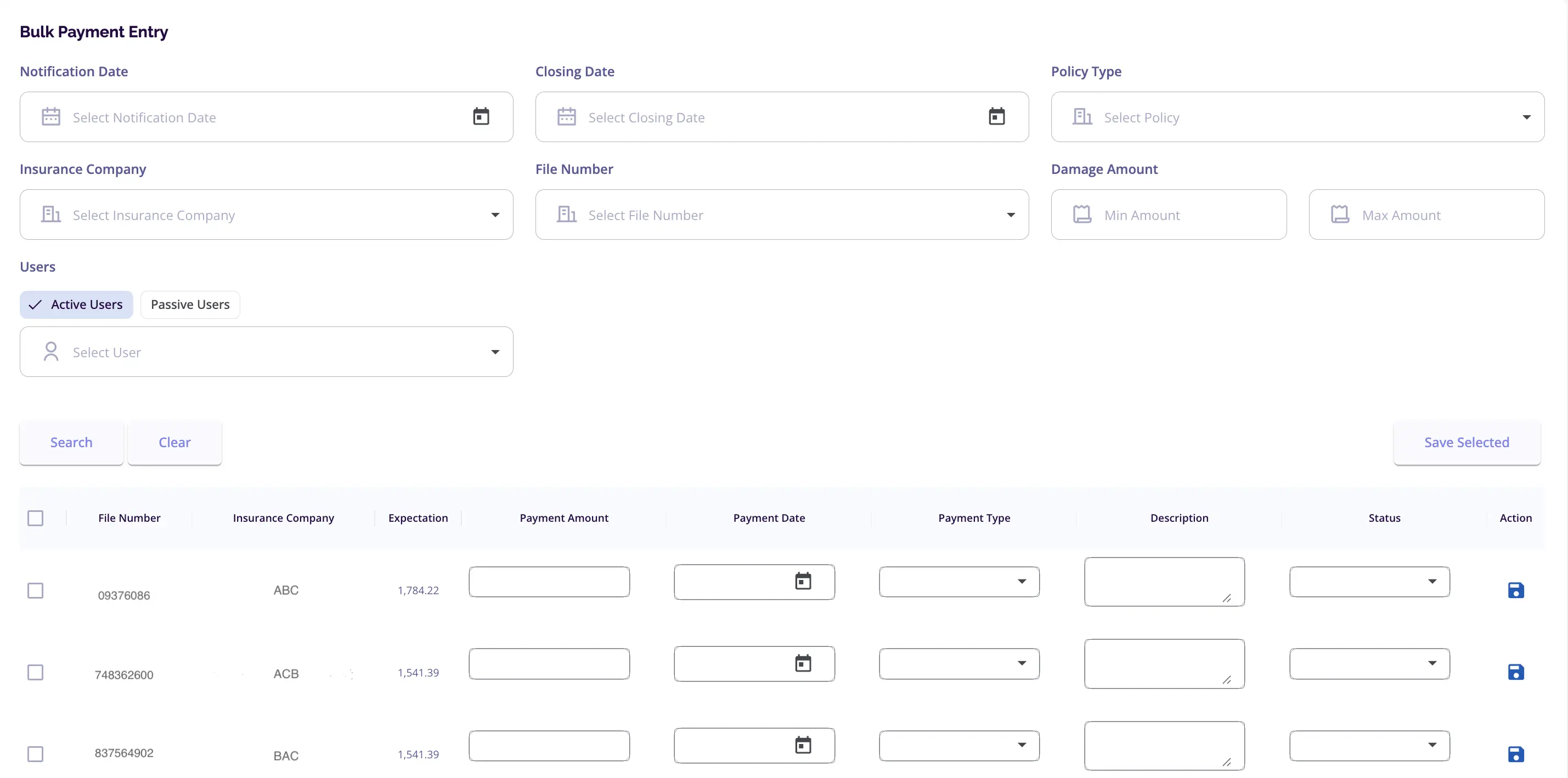
Create a new appraisal file and enter the necessary information into the system. In this step, fill in the basic information about the file and make the first assignment.
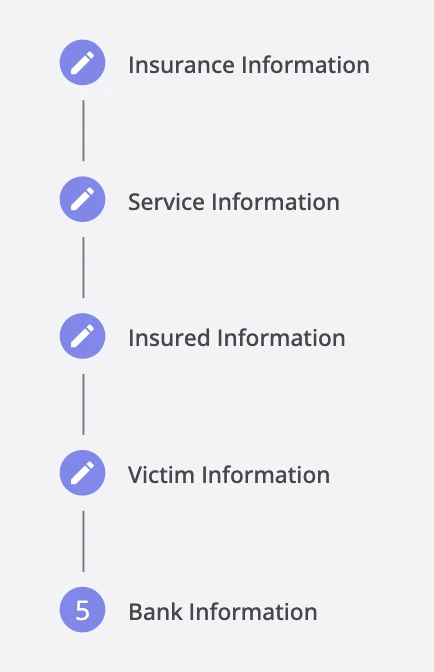
Gather all necessary information, documents and photos regarding the case. Manage this process by liaising with relevant services, insurance companies or customers.
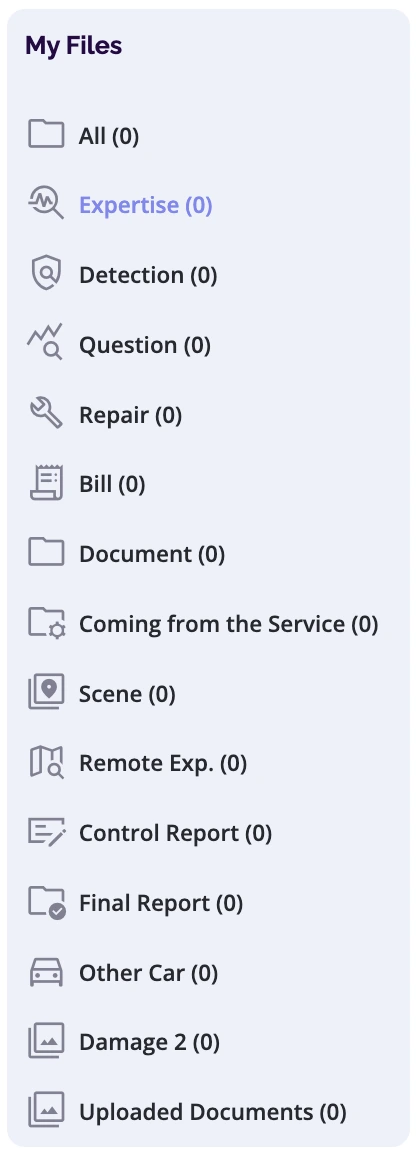
Conduct expert reviews based on the data collected. Add fee and expense entries to the system and start payment tracking.
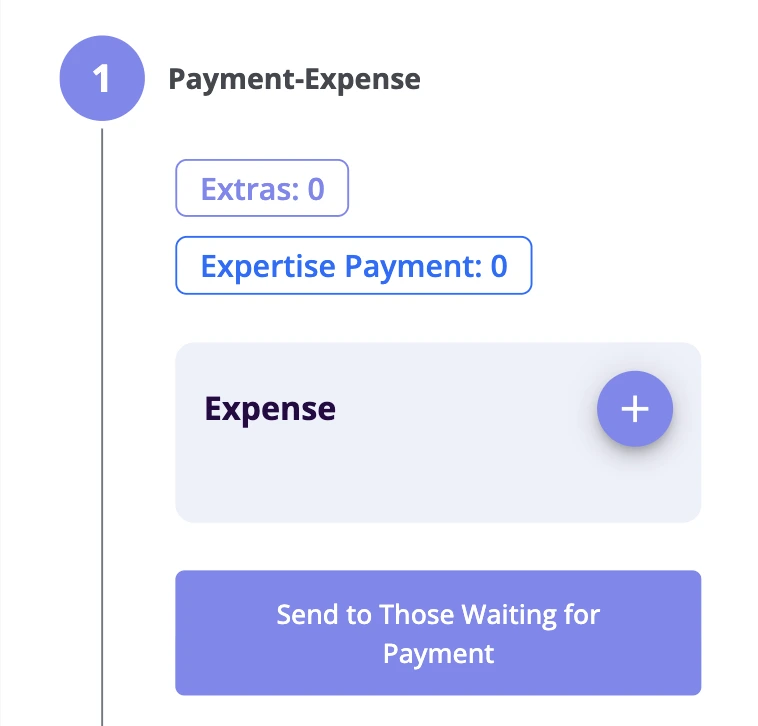
Complete the file approval process by maintaining constant communication with the relevant parties. Upload the necessary documents, add photos and reports to the system.
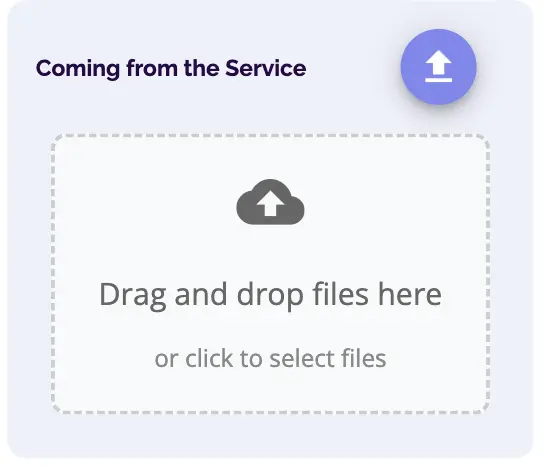
When the file is completed, perform the closing process and continue to follow up on payment transactions, complete the process by creating reports.
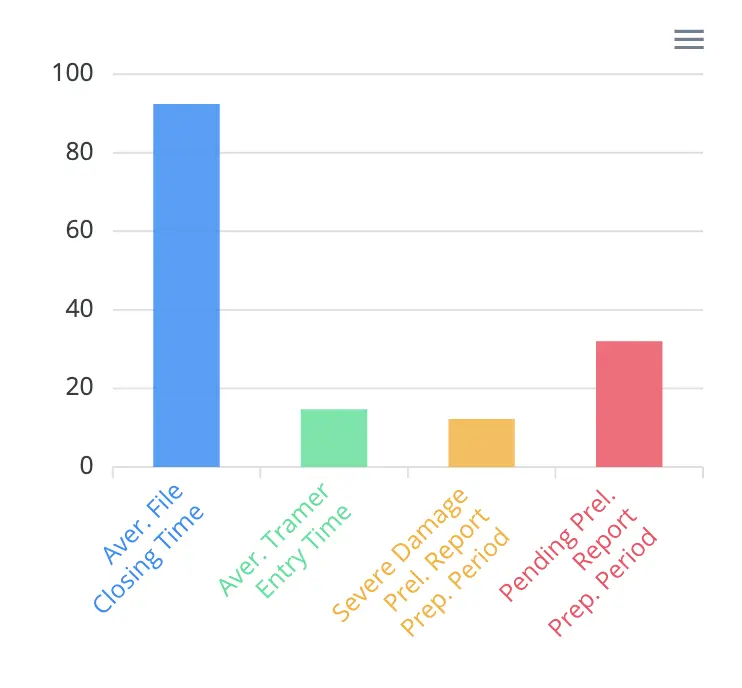
Contact us for your questions, demo and support requests regarding Eksper Panel. Our expert team is here to provide the most suitable solutions for your needs.